How to sync a remote for an Amazon Fire that has lost it’s connection
It is an unfortunate side effect sometimes of a Firestick Update that your remote will become unpaired with your stick. When this happens, it can be a pain at times to fix. Well we're here to help. To resolve this issue there are a few steps you can try. Most of these are fairly simple and will typically work. Follow the steps below and your remote should be working with your stick in no time!
- First thing we need to do is reboot your firestick. Unplug the power from the wall, give it about 10 seconds and plug it back in. Let the stick completely boot into the menu and try the remote then.
- If that doesn't work go ahead and replace the batteries on the stick. The cover on the remote pushes up and the whole back piece will remove. It takes triple A batteries.
Assuming neither of those options work there is still more we can do. The rest of this will be a little more in-depth and hopefully will work. The next option we have is to pair the remote with the firestick again. At times because they communicate via blue-tooth they will drop connection or as stated above from an update. To sync your remote with a Firestick please follow the steps below.
- Unplug the firestick
- Plug in the firestick and wait until it is completely booted up and in the menu
- Hold down the "Home" button for 10 seconds
- This should pair the remote please note that if it pairs, it still takes about 20 seconds before it will work
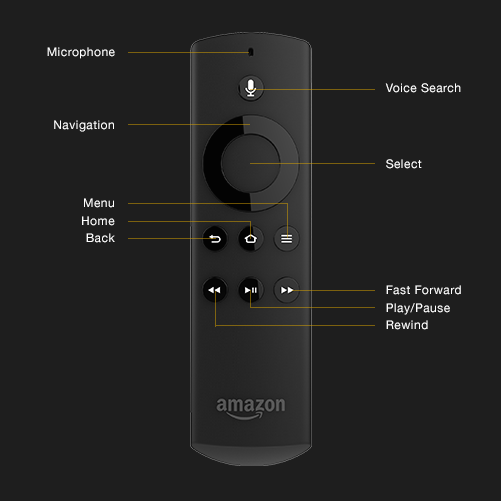
It should be noted that the firestick will pair up to seven devices via bluetooth.
The final option is to do a complete unpair and reset of the Firestick Remote. Then the remote will need to sync it back with your firestick. In order to do this please follow the steps below.
- Disconnect your Firestick from the power outlet
- On the remote hold down the following buttons TOGETHER for 10 seconds
- back button
- menu button
- left part of the navigation ring
- Take the batteries out of the remote
- Power on your Firestick and wait until you see your home screen
- Insert the batteries back into the Firestick remote
- Wait 1-2 minutes
- Your remote SHOULD have paired with your stick, but if it hasn't hold down the HOME button for 15 seconds
At this point your remote should work with your firestick again. If the remote is still not working with your Firestick try pointing the remote directly at the stick and see if it picks up the single that way.

