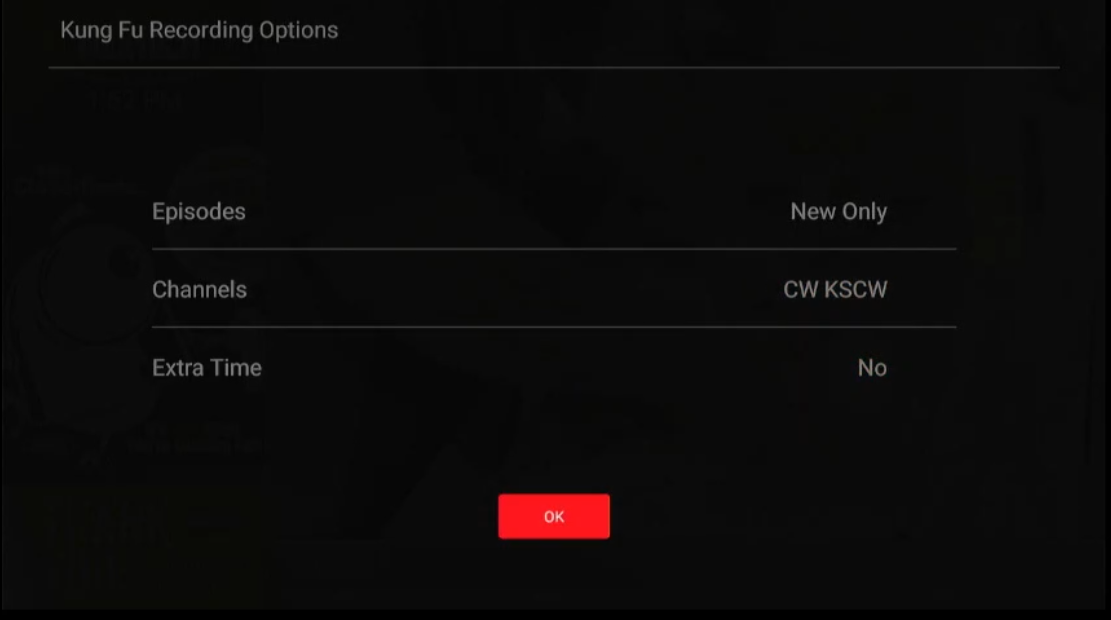TVNow - Creating a Recording
To create a recording you will first need to go into the guide. You can access that by pressing your menu button. On firestick (this will be the one with 3 lines to the right of the home button) and then selecting guide on screen and on a kaon or amigo box this can be done by pressing the guide button on your remote.
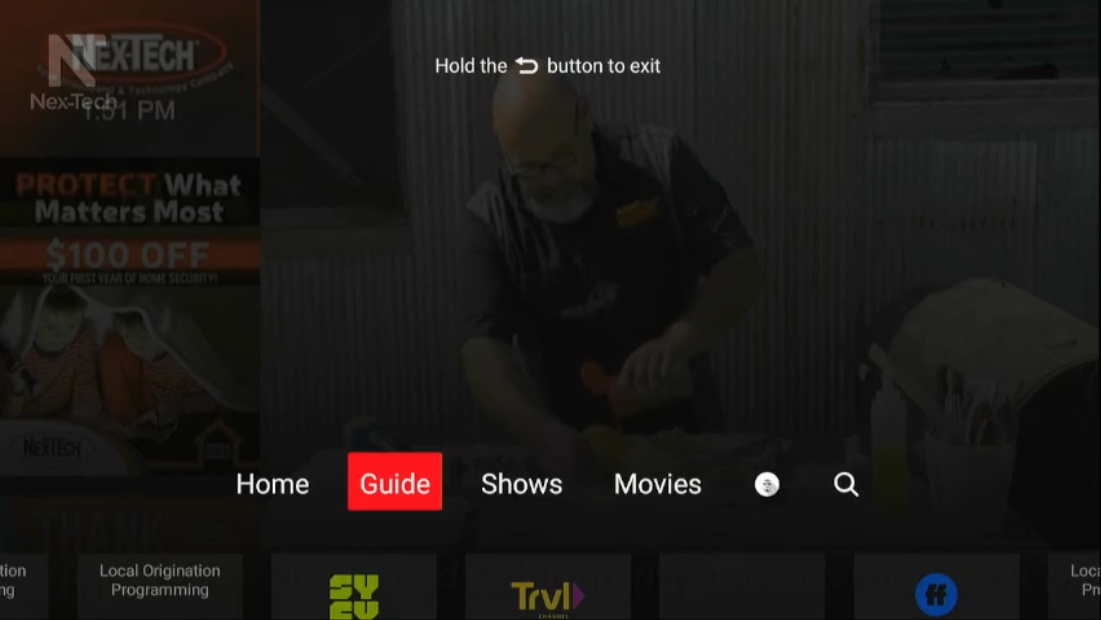
Once the guide is open just navigate to the show you want to record. If the show is live it will give you the option to play or record and you would have to select record. If the show hasn't started then you will have the record option on the right and series info on the left.
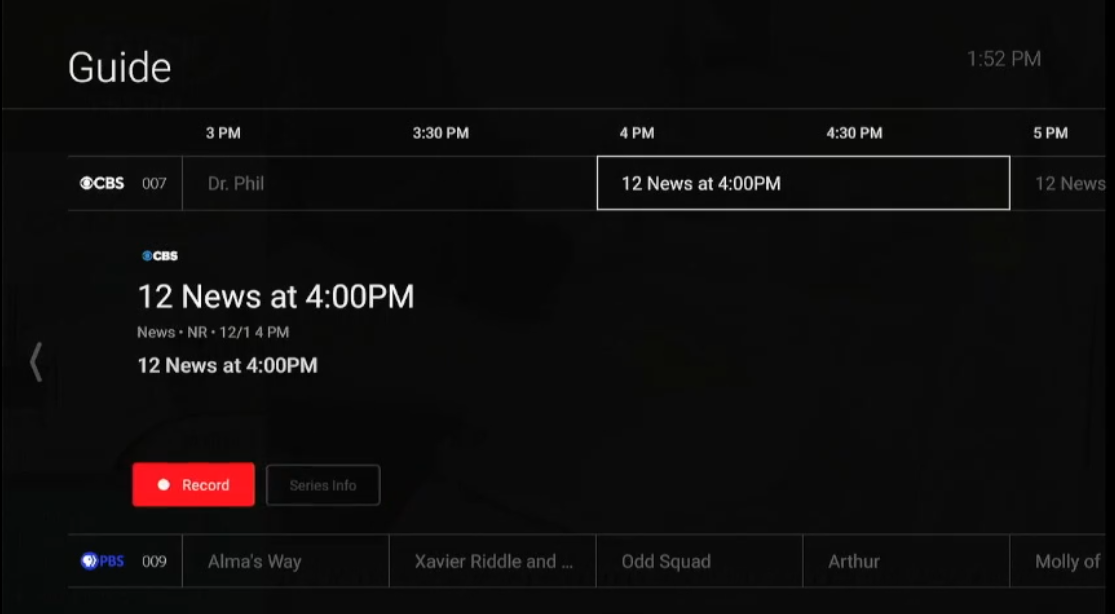
After you click record it will give you an option to record only this episode or all episodes, if you select all episodes it becomes a series recording and will let you set if it records only new episodes and re runs.