TV Now Remote Control Use (Amino Amigo 7X Users)
Amino Amigo 7X Remote Guide
A video walkthrough from us on how to use the remote can also be found here.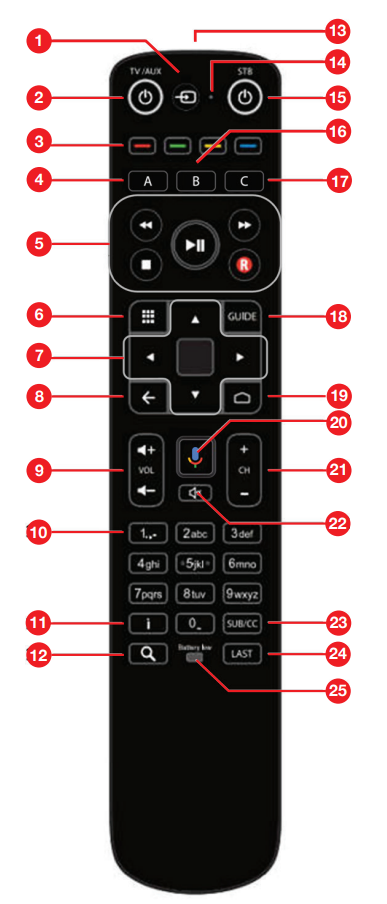
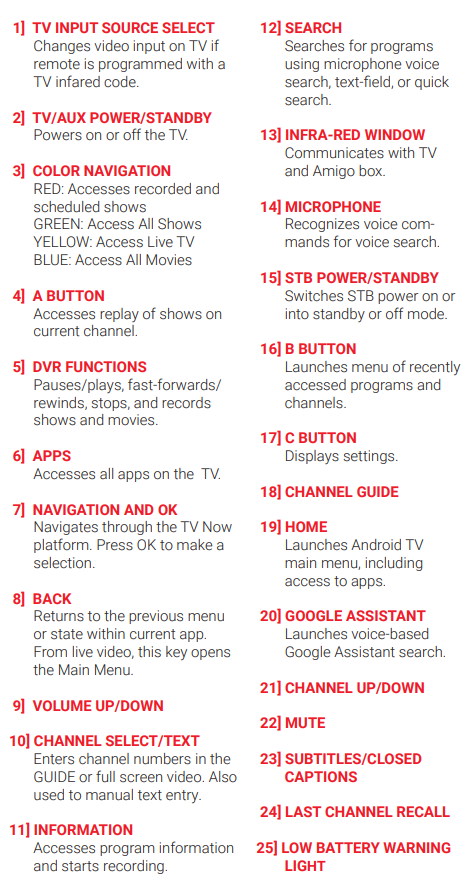
Upon startup of the Amino Amigo box, it will take you directly to the Nex-Tech TV Now application. Once it has launched this application you will see the following screen. (It will likely have different profile pictures and will have your name listed beneath the profile picture.)
You can use the buttons labeled #7 in the image of the remote above to select the profile you want to use. Pressing the left arrow will move the highlighted profile to the left, and pressing the right arrow will move it to the right. You can use the center square button in the middle of the arrow buttons to make a selection and choose the highlighted profile.
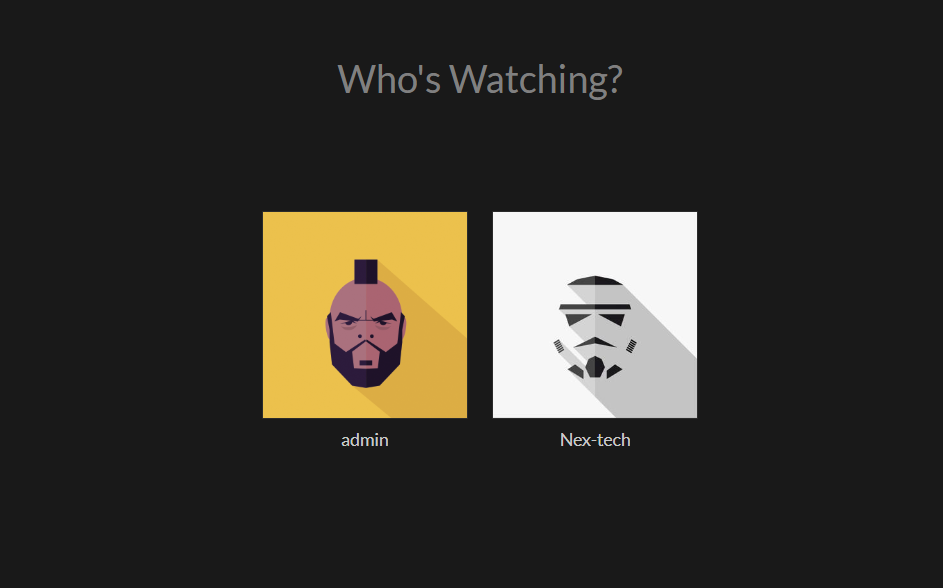
After selecting the profile you want to use you will see the following screen appear. (NOTE: It will disappear after 5 seconds and display the current channel.) You can press the BACK button on your remote which is the button labeled #8 in the image of the remote above to bring this menu back up.
You can move through these options using the arrow buttons that point up, down, left, and right and you can select one of the options using the square button in the middle of the arrow buttons which are all labeled as #7 in the image of the remote above.
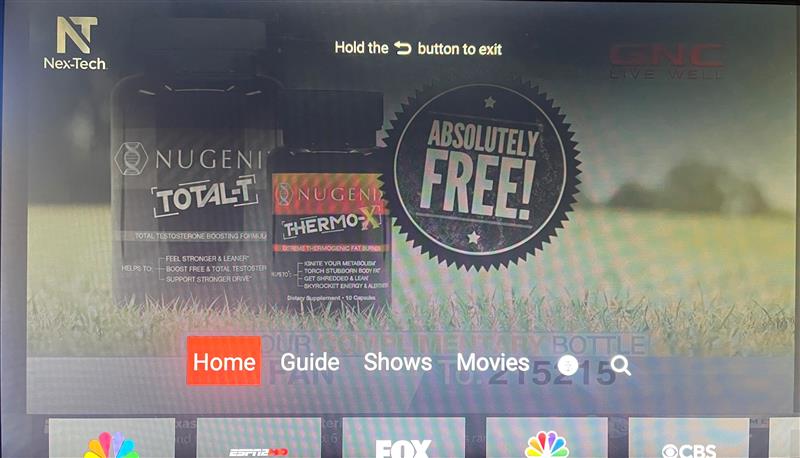
After opening the GUIDE it will appear on the screen similar to the image below. (If you are trying to access the GUIDE you can also press the actual GUIDE button on the remote itself which is labeled as #18 in the image of the remote above)
The GUIDE can be operated the same way as everything else in the Nex-Tech TV Now app. You will use the arrows and center square button (#7 on the image of the remote above) to move up and down the guide as well as left and right to view past and future showings.
You can exit this GUIDE option by pressing the back button on your remote. (Labelled #8 in the image of the remote above.)
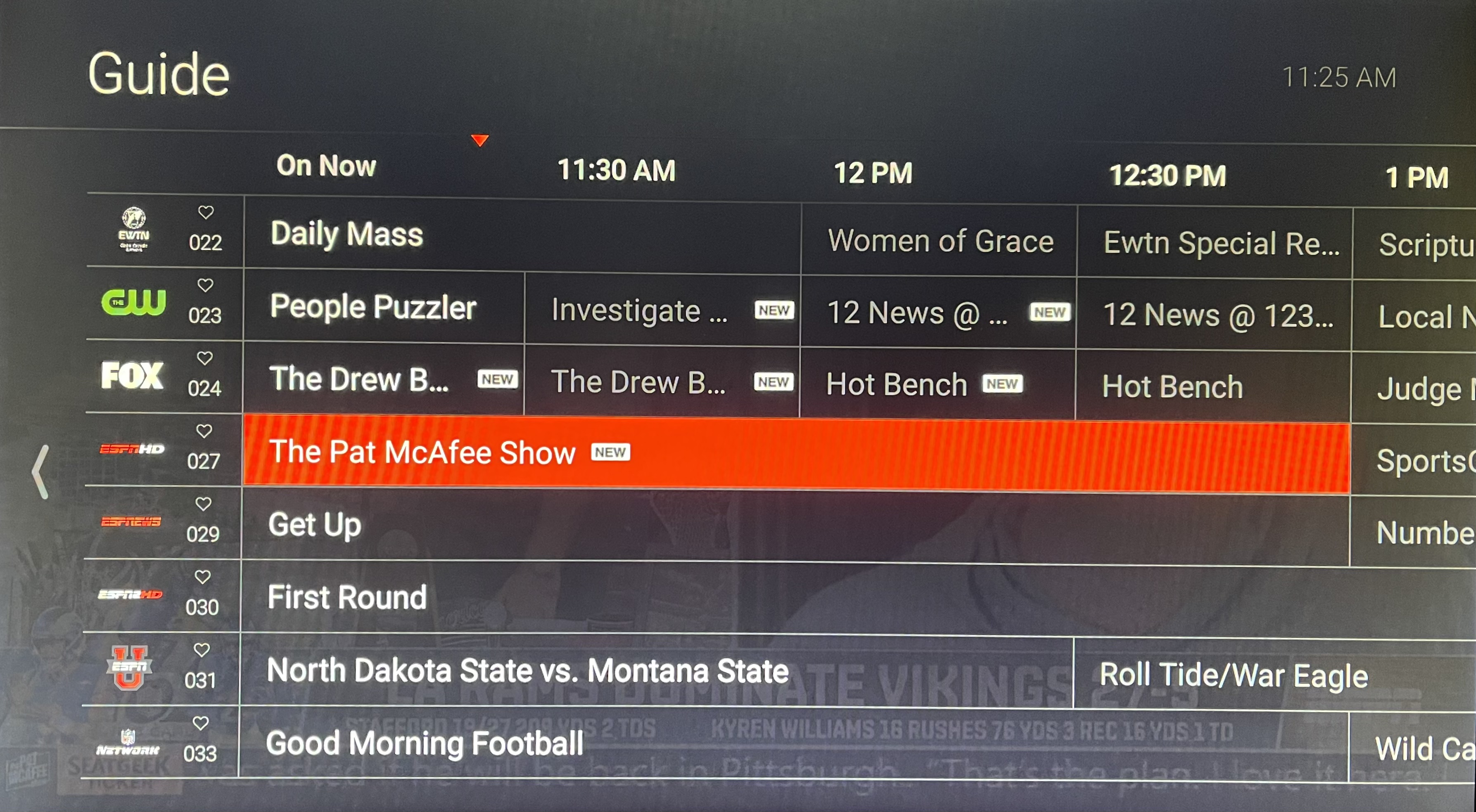
To learn more about devices or setup, call the Nex-Tech Help Desk at 888-565-3200.

