TV Everywhere
TV Everywhere
Watch TV from any wireless device with Nex-Tech!
Computer - Mobile - Tablet
Nex-Tech TV customers can watch their favorite programming while on the go! With TV Everywhere, enjoy shows, sports, and more from nearly 80 channels on your computer, smartphone, or tablet! Enjoy networks such as A&E, Cinemax*, HBO*, CNBC, E!, History, Lifetime, NBC Sports, TBS, TNT, and many more! Plus, more networks are frequently added to bring more value to your Nex-Tech TV Everywhere access!
| You will need your Nex-Tech account number when you first create your TV Everywhere account. This can be found at the top of your Nex-Tech bill. |
- Go to https://www.nex-tech.com/PlansServices/TVNow/TVEverywhere.aspx
- Click on any network icon for the channel you wish to view.
- This will take you to their individual website. At the top should be a link to sign in with your provider.
- Once you find the Sign In option, you will then be presented with a screen asking you to choose your TV provider. From here, choose view all providers, and then Nex-Tech.
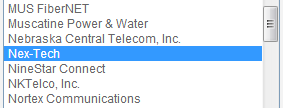
- You should then get a popup asking you to log in with your TV Everywhere account. If you do not have a TV Everywhere account, then click on Don't Have an Account? Register at the bottom.
- Next will be the screen to create your TV Everywhere account. The Account Number field will need your account number that is found at the top of your Nex-tech bill. Once the fields are completed, press Continue at the bottom.
- You should now be taken back to the Please Log In screen that we were at a moment ago. From here, enter your TV Everywhere Username and Password that was just created and press Login.
- You should now be logged in to your TV Everywhere account and can now enjoy streaming your favorite TV shows!
*Subscription to premium channels is required in order to access premium content.
Internet connection is required to access content on your computer or portable device. A mobile app will be required to view certain programs on a mobile device.
Internet connection is required to access content on your computer or portable device. A mobile app will be required to view certain programs on a mobile device.

