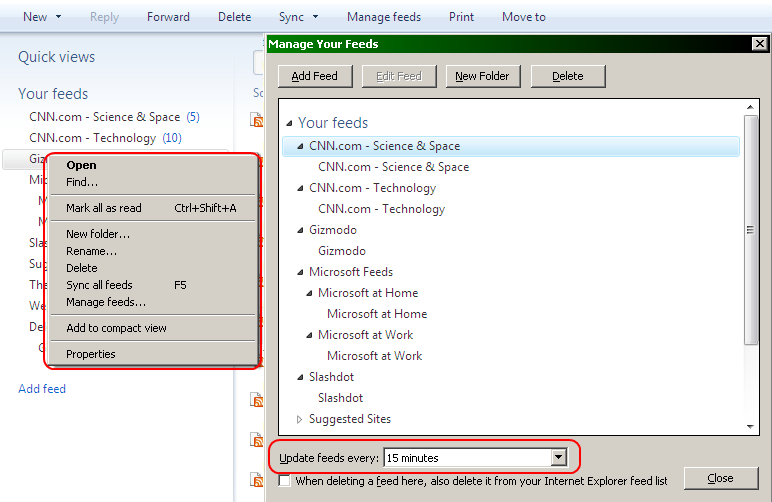Windows Live Mail - RSS Feeds
RSS Feeds in Windows Live Mail
What is RSS?
RSS (Rich Site Summary) Feeds are a quick and simple way to deliver constantly changing web content. Most people will use RSS Feeds to get news headlines, update notices, and weblogs updates. RSS Feeds are made to be simple; news headlines for example will generally contain the heading, with a brief summary of the article and may contain a picture or link to view the full article on the publisher’s site. There are many benefits to using RSS for people who use the internet frequently. It allows them to read all of the articles they have subscribed to without having to go to each individual site and finding the new information that was posted. RSS also allows people to subscribe to a site''s service without having to sign up for a mailing list, keeping their email address private. If a customer no longer wants to receive they feeds they can simple delete the subscription.
Setting up RSS Feeds in Windows Mail:
- Open Windows Live Mail, then at the lower left hand corner click on Feeds.

- Once in the Feeds view, click on Feed at the top left. Here you can copy/paste or type the URL of the RSS feed you are trying to add; once it is in place click OK.
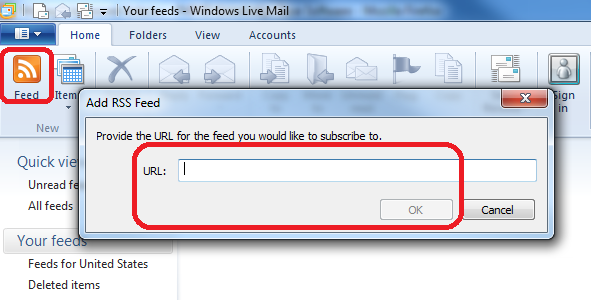
- Once the customer has the RSS feed added into their feeds list it will start to populate. The customer will view and manage their feeds just like their email in the inbox. By default the feeds are set to update every 24 hours, but customers can manage how often they update by right-clicking their feeds in the left-hand column and selecting Manage feeds, or clicking on Tools at the top and then selecting Manage feeds. You may also delete selected feeds from this view, or by going to the Quick View to the left, right clicking on the desired feed, and clicking Delete.