Cloud Fax Using the Nex-Tech Cloud Fax Software
Using the Nex-Tech Cloud Fax Software
This guide will give a quick overview on how to use the Nex-Tech Cloud Fax software, as well as how to print directly to a Nex-Tech Cloud Fax.
Sending a Fax from XMedius Send Fax
- Click on your START button and find the XMediusFax folder, then click on Send Fax
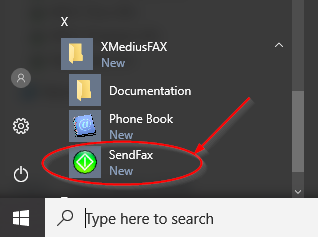
- Fill in the information as shown
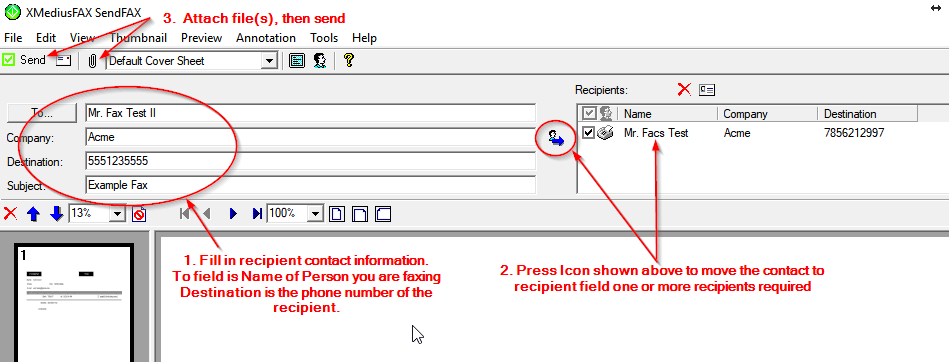
Sending a Fax directly from Microsoft Word, or other software on your PC (Print to Fax)
- Select File, then select Print
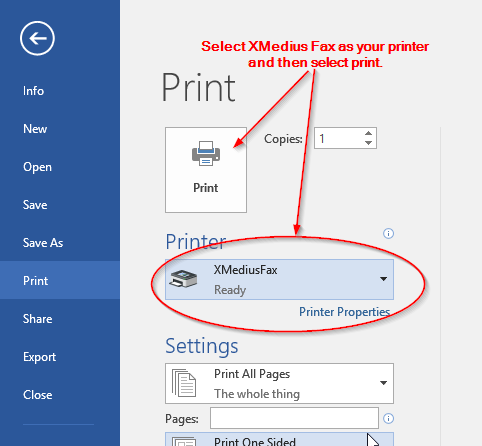
- After selecting PRINT, the XMedus Fax program will open. See Sending a Fax for further instructions.

