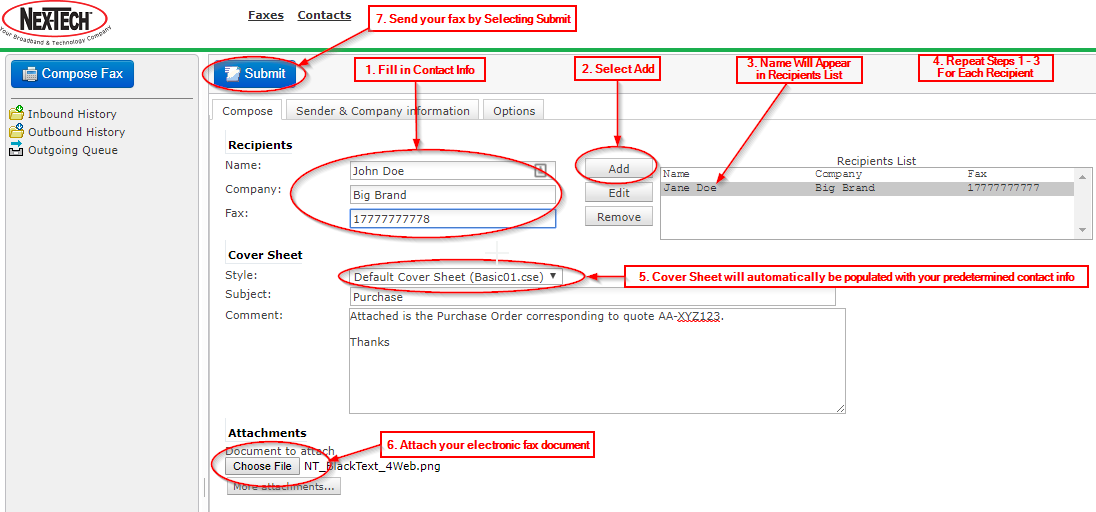Cloud Fax How to send a fax using the Web Client
Send a Nex-Tech Cloud Fax using the Web Client
After logging into the Web Client, select the button in the top left labeled, Compose Fax
- Fill in the contact info.
- Click Add to move that information into the Recipients List.
- Note: If the recipient is not in your Contacts, you will be prompted to add them to your list.
- Verify the contact info is present in the Recipients List
- Note: If you have not clicked Add to move the entered contact information into the Recipients List, your fax will not be sent!
- Repeat Steps 1-3 if you have more than one fax recipient.
- Each fax will be sent as a blind copy. Each recipient will recieve a fax addressed only to them.
- Choose the cover sheet you want to use.
- Cover sheets can be created using the instructions on https://helpdesk.nex-tech.com/article.php?id=1959.
- Attach the file to be faxed using the Choose Filebutton.
- All fax attachments must be in PDF or TIFF format.
File limit size is 20Mb.