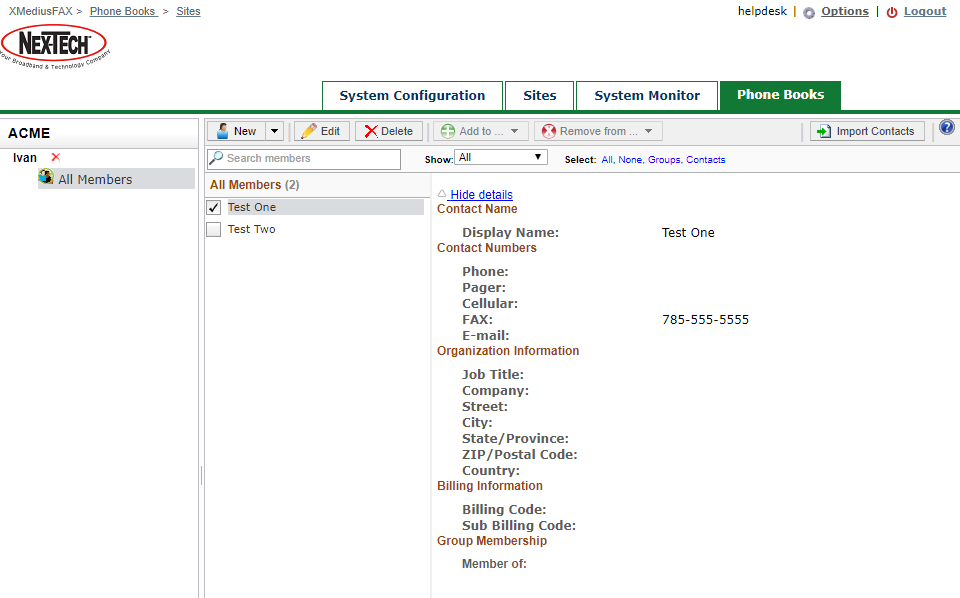Cloud Fax Phone Books
Edit a Phone Book on the Nex-Tech Cloud Fax Web Client
Open your phone book by using the phone book tab.
Create a new contact with the ADD button, then fill out the information.
Click DETAILS to add more information.
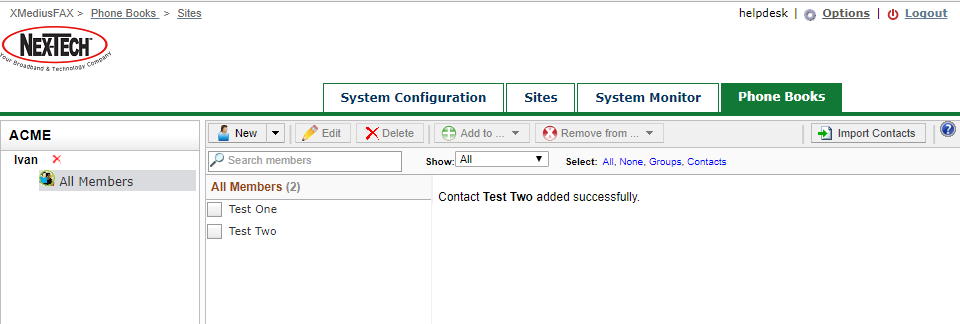
To edit, or delete, a contact, put a check in the box to the left of the desired contact, then click the EDIT or DELETE button.