Cloud Fax HotFix 8.0.0.380 For PDF Attachements
Cloud Fax HotFix 8.0.0.380 For PDF Attachments
If you are having issues with your CloudFax program opening PDFs instead of attaching them in your program the below HotFix should resolve any issues you are having.
Before running the hotfix please make sure to check you Adobe Reader settings by opening your Adobe Reader program then going to Edit then Preferences. Next select Security (Enhanced) from the list on the left and make sure Enable Protected Mode at startup and Enable Enhanced Security are both uncheck like the screen shot below.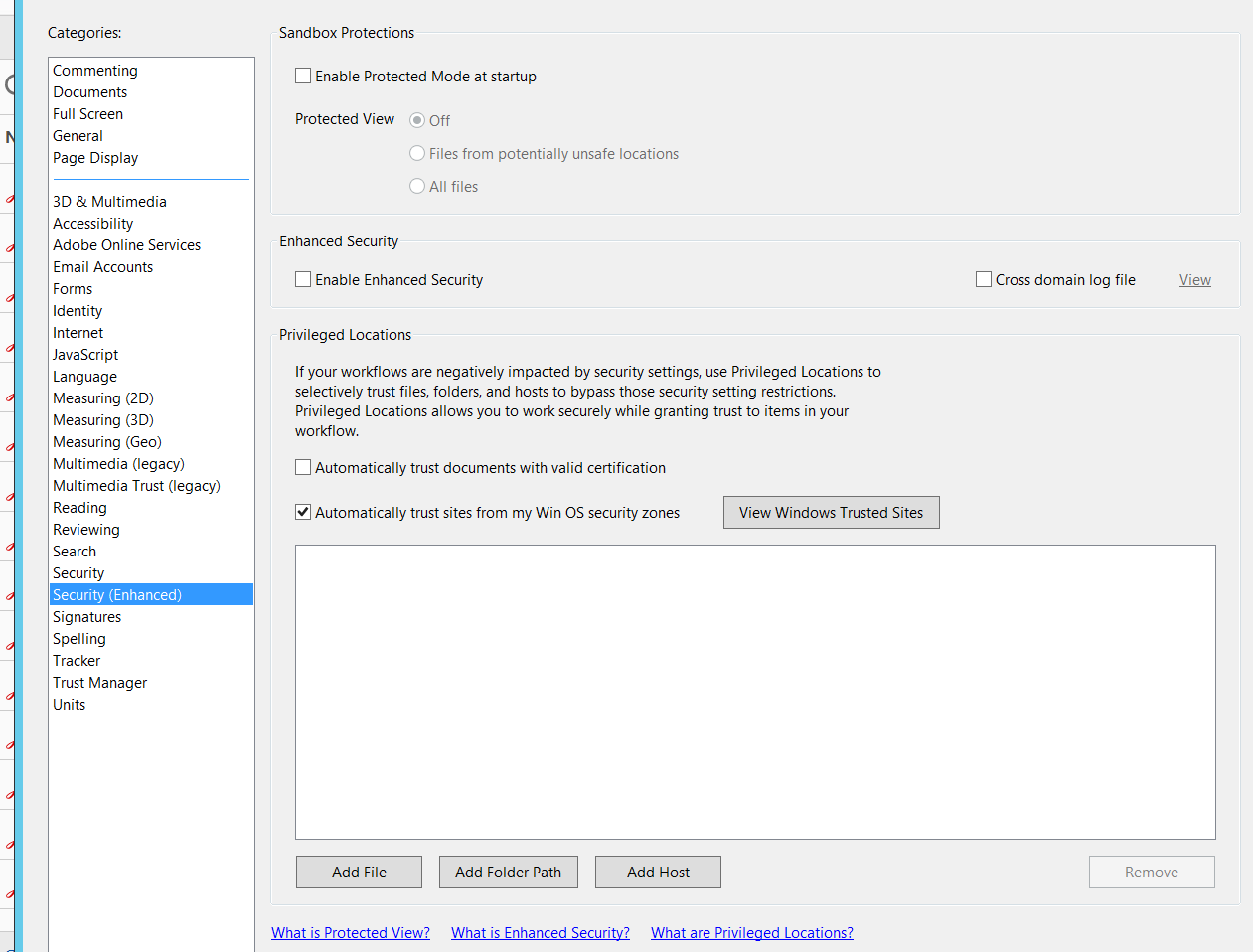
If the SendFax Client on their PC are still not able to attach a PDF after checking the security settings in Adobe previously mentioned. Please following the steps below to resolve the issue, and keep in mind this HotFix will need to be completed on each machine the SendFax clients installed on.
For those that are installing Cloud Fax here is the link for XMedius support
https://support.xmediusfax.com/hc/en-us
From here you can create a login and it will give you product information, HotFixes and a knowledge base.
Below is the hotfix that needs to be installed from the above website.
8.0.0.380 2016-10-21 Unable to attach PDF documents while composing a fax using SendFAX when a recent version of Adobe Acrobat Reader is installed.
Instructions
Note: This Hotfix is for a client component (not a server/web-based component). You need to apply it on all concerned client locations.
Installation
1. Download the Zip file attached to this post
2. Unzip all the following files to <xmediusfax>\Client: (Normally located in C:\Program Files (x86)
• SendFax.exe
• SendFax64.exe
• SendFax_1028.dll
• SendFax_1031.dll
• SendFax_1034.dll
• SendFax_1036.dll
• SendFax_1040.dll
• SendFax_1046.dll
• SendFax_1049.dll
You may want to keep a copy of the original files in case you need to Rollback before unzipping the files to prevent having to uninstall and reinstall the entire program.

