Cloud Fax Client Installation Instructions
Cloud Fax Client Installation
This set up will allow you to use the fax phone book, printer drivers, and connect the Nex-Tech Cloud Fax with your Microsoft Outlook.
- Download the Nex-Tech Cloud Fax Client installation software by logging into https://cloudfax.nex-tech.com/fax
- Run the file that is downloaded: XMediusFax (Client Redist).exe
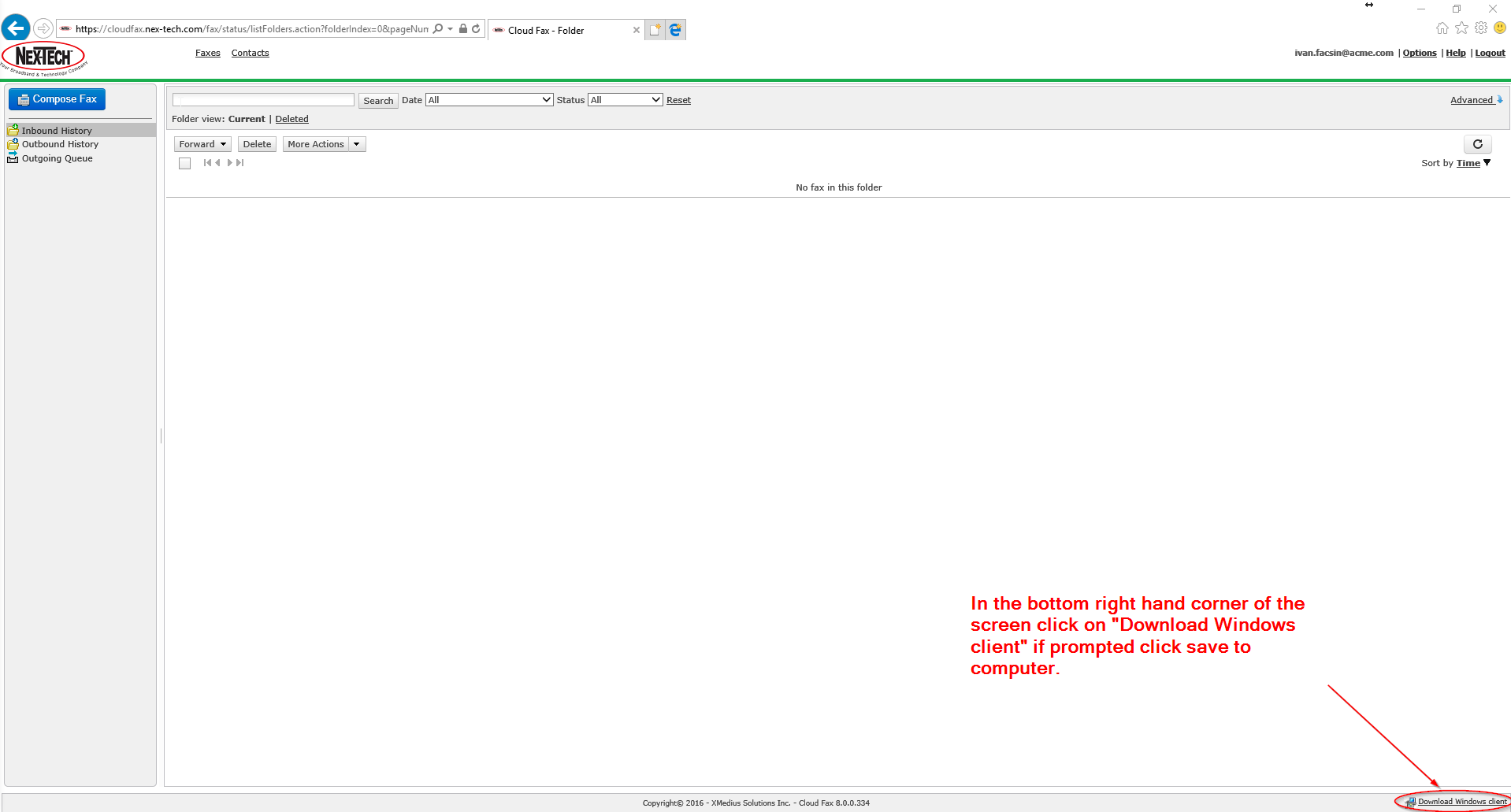
- Select the LANGUAGEfor your install.
- This will change the language throughout the software.
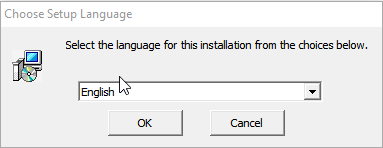
- Click NEXT
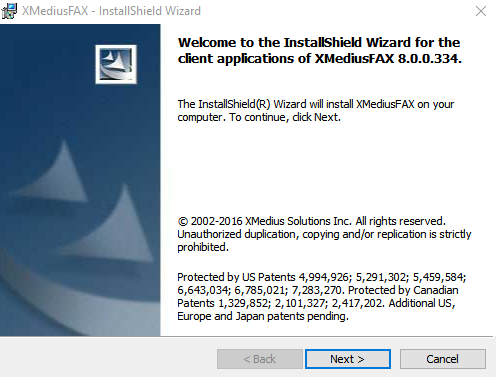
- You must AGREE to the End-User License to use the software
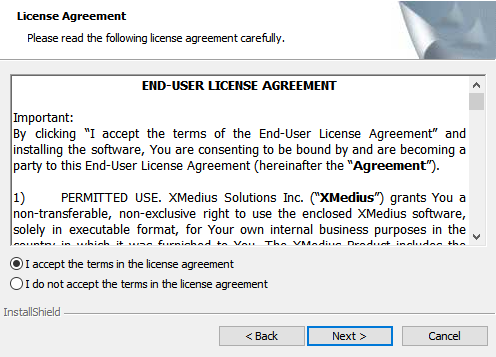
- Choose the folder where the software will be installed
- If you do not know where to install it, leave it at default and hit Next
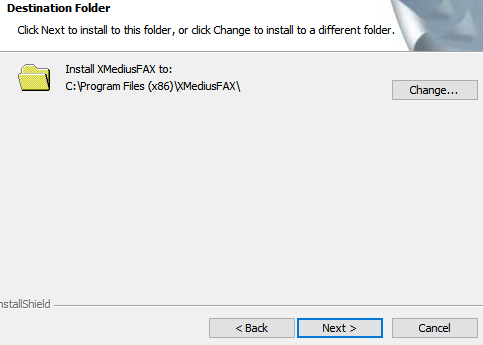
- To fully utilize the Nex-Tech Cloud Fax software, make sure you install all features under SendFax, Web Fax Composer Printer, Print to Mail, Outlook Add-in, and (if you want to edit cover sheets) Coversheet Editor.
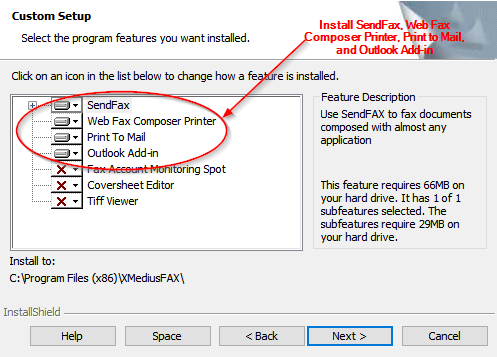
- Enter the webserver name: cloudfax.nex-tech.com
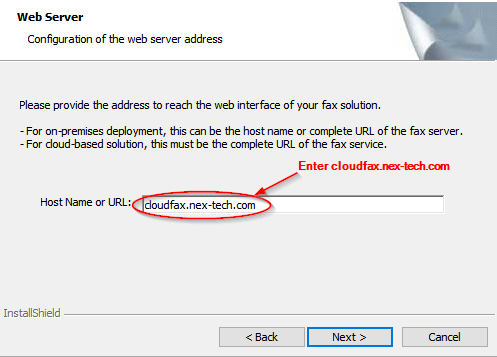
- Click INSTALL
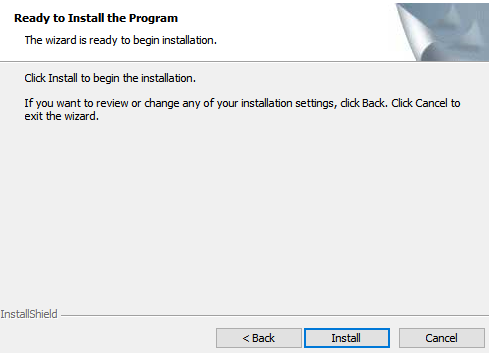
- Click FINISH and then restart your computer.
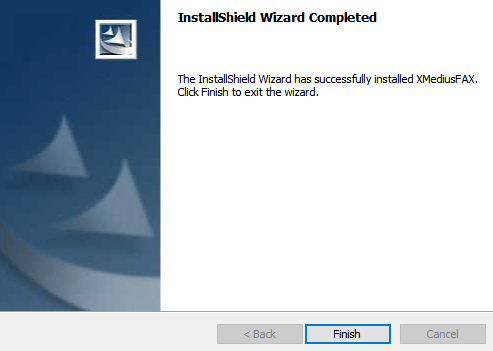
- You now have the software installed, to learn how to use the Nex-Tech Cloud Fax software, please refer to the following article. https://helpdesk.nex-tech.com/article.php?id=1955

