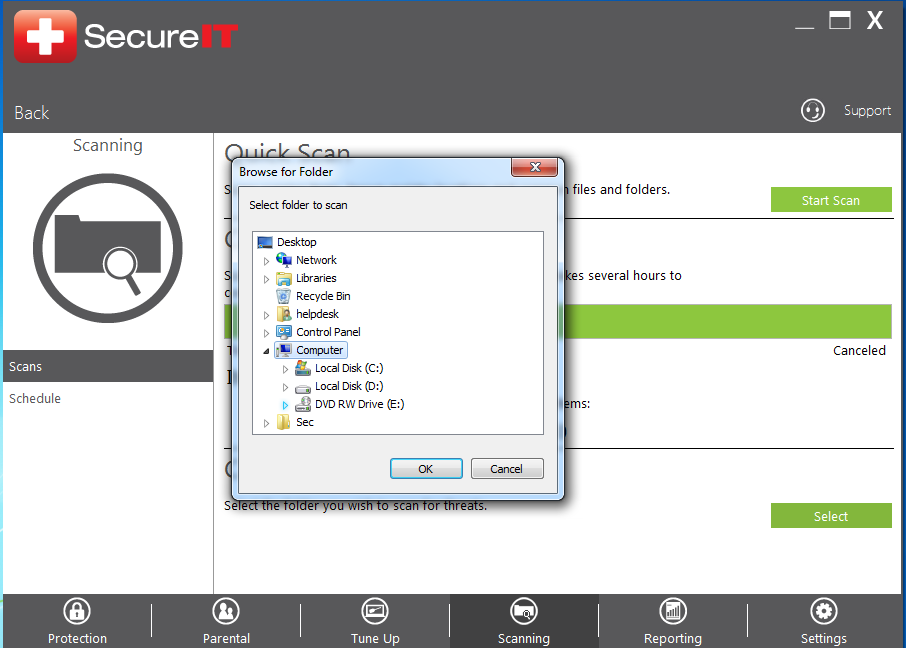SecureIT - Scanning
SecureIT - Scanning the Computer
SecureIT provides live monitoring of your files, but if you need to run a manual scan, by selecting the Scanning option, you have 3 different options. A quick scan will do a faster scan of common files and folders. These generally take less time, but are less thorough.
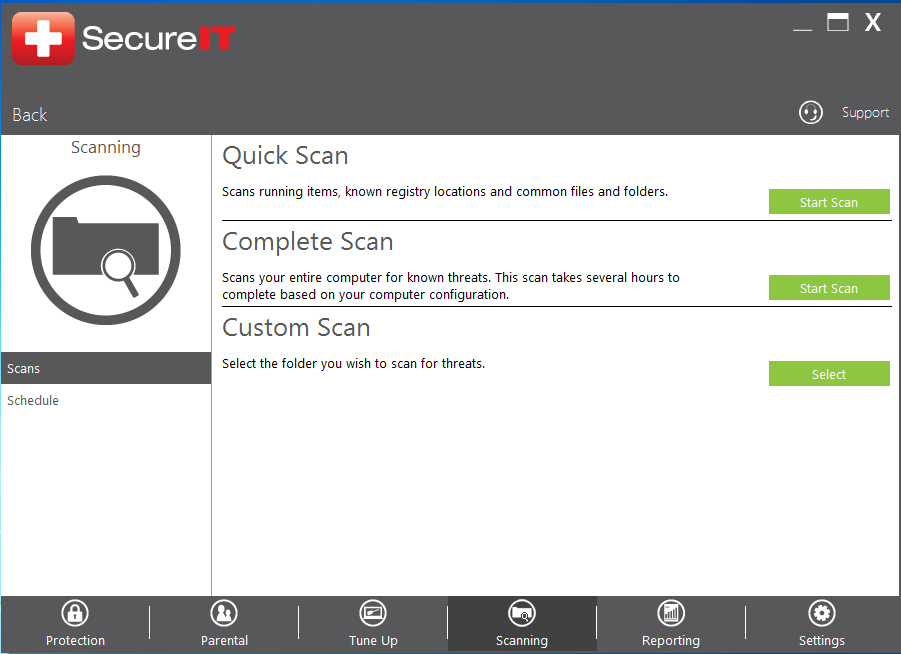
Once a scan begins, you will see the time, what its scanning, and what, if any infected files are found.
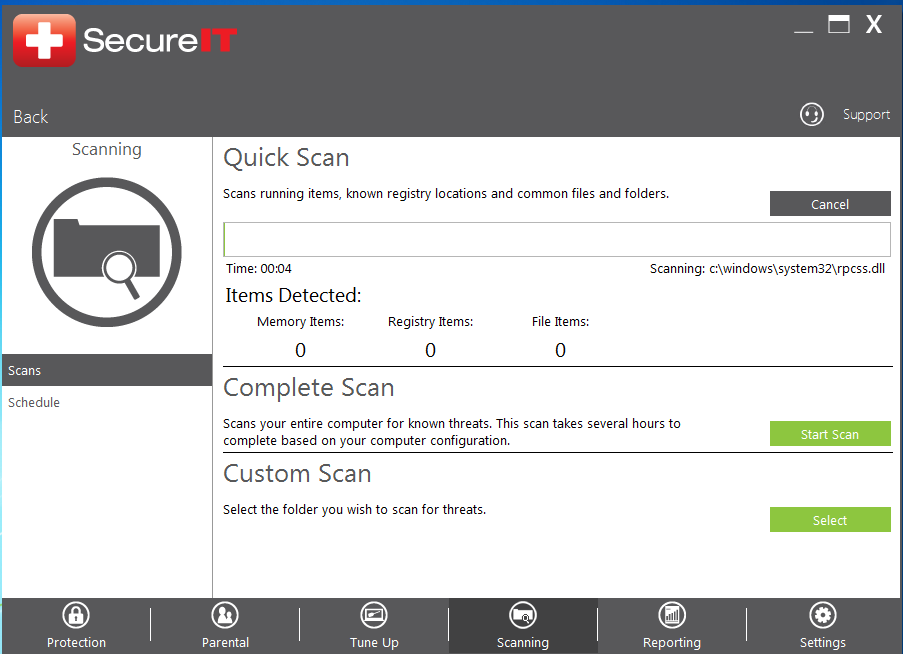
If you want to scan specific folders/files, select Custom Scan, and from there you can browse to the folder you wish to scan.