Adding/Removing Facebook from your Nextech Classifieds Account
Adding Facebook Account Linking:
After logging in, the first step for linking your Facebook and NexTech Classifieds accounts is to get to your account settings, by first clicking on your username, and then clicking on "Account."
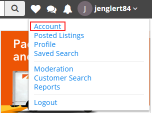
Now that you are in the Account Information panel, you can access the option to connect your Facebook to your NexTech Classifieds account. On the left side there will be an option to "Connect with Facebook."
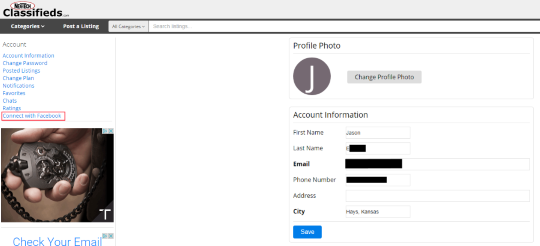
If you are already logged into Facebook at this point, it will be connected, but if you are not, it will take you to a login screen. At this screen, you will insert your Facebook email address and password and then click Log In. An example of the page you will see is provided below.
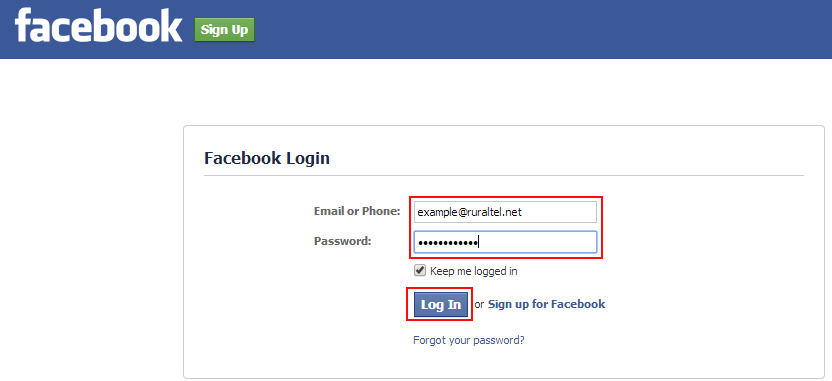
Once you are logged in or if you were already logged into your Facebook account, you will have a pop-up window that states that the NexTech Classifieds will receive information on your public profile, friend list and email address. At this point, to complete the link process, you will click the blue "Okay" button. Immediately after pressing "Okay", another window that asks for permission to post to Facebook will come up and you will have to press "Okay" on that screen as well. With the completion of that step, your NexTech Classifiedsand Facebook accounts are now linked!
Removing Facebook account linking:
The process for removing your account linking is done entirely from inside your Facebook account and can be done in just a few clicks. The steps to remove the linking are as follows.
After logging into Facebook, navigate to your Account Settings by clicking the settings icon that looks similar to a gear at the top, right corner of the page. Then click on "Account Settings."
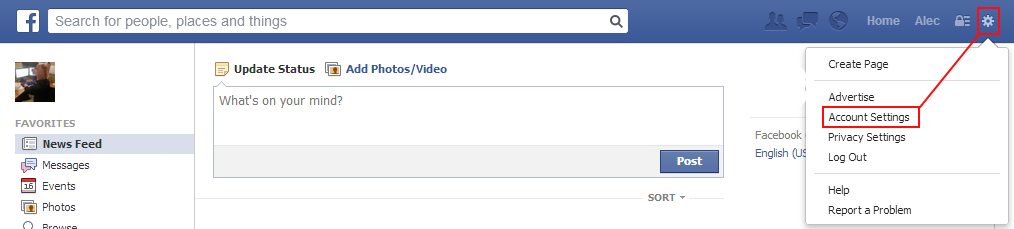
From the General Account Settings menu, you will click on "Apps," which is located on the panel to the left. This will take you to the App Settings menu where you will see a list of every account currently linked with your Facebook account. To remove them, it is as simple as clicking the corresponding X to the right of each one. An example is provided below.
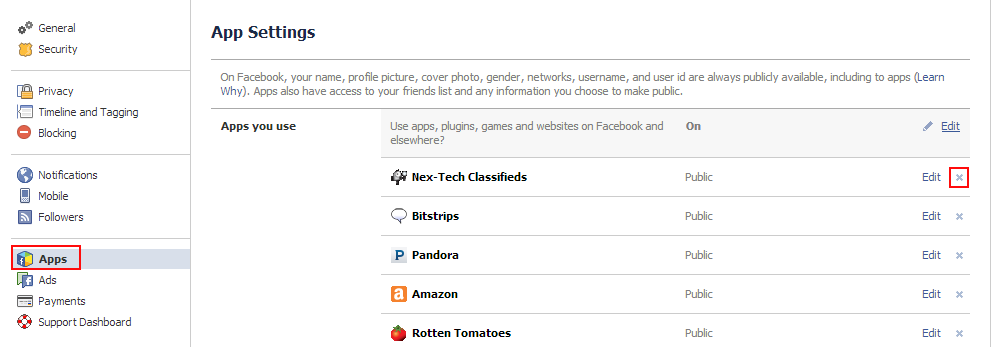
The final step is to click Remove in the window that appears. You have the option to have Facebook remove any past posts that you've used the Classifieds for.
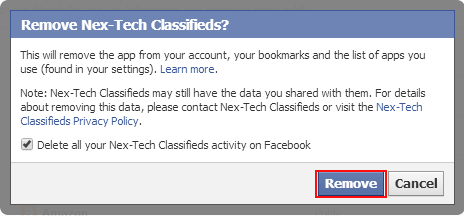
Upon clicking Remove, your Facebook and NexTech Classifieds accounts will be unlinked.

