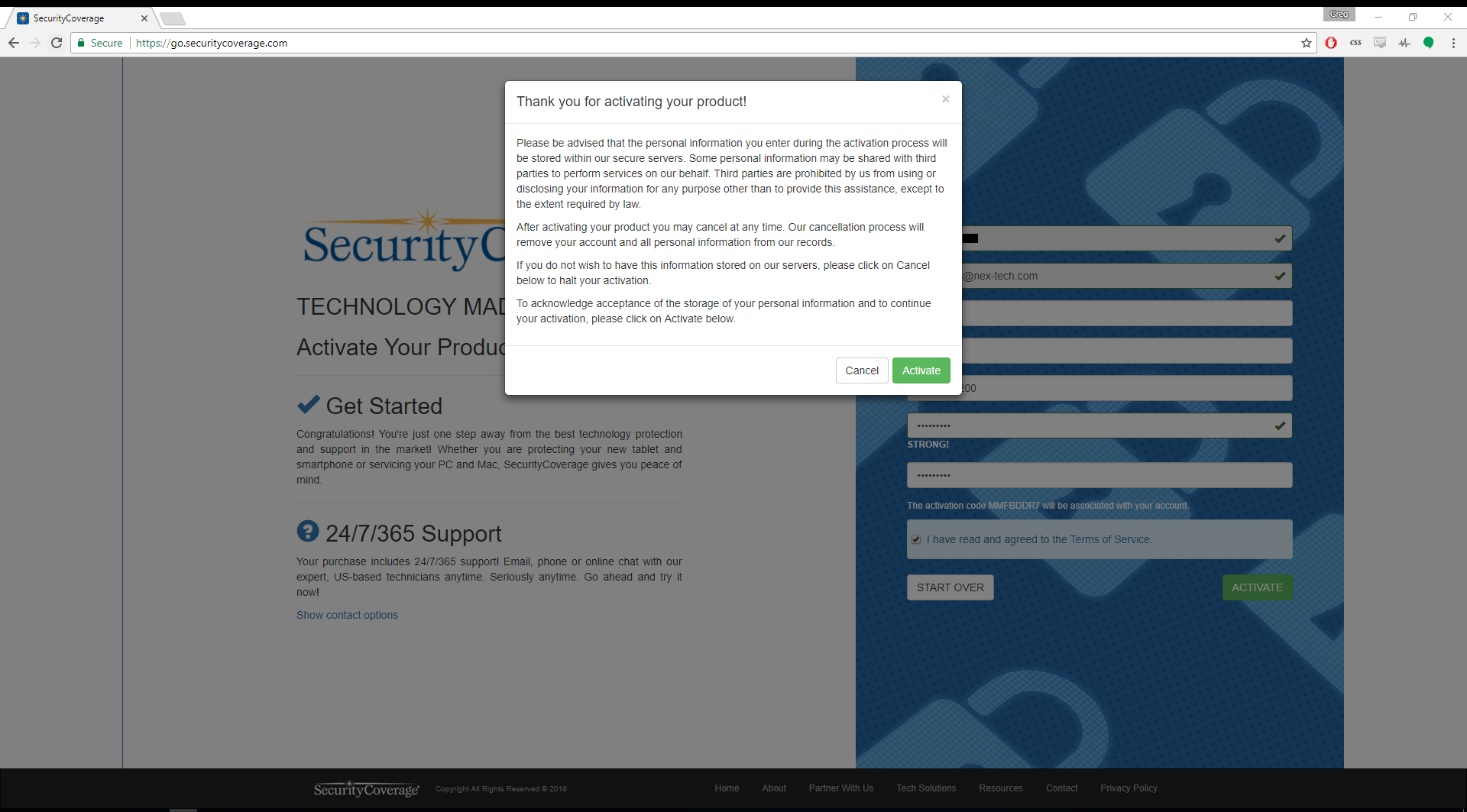SecureIT - Account Registration
Account Registration
You should receive an email that contains your activation key. If you do not receive this email, check your spam and junk folders. If you are unable to find it, please give the helpdesk a call at 888-565-3200.
Once you have your code, either follow the link in the email, or browse to go.securitycoverage.com. Once here, on the right hand side, you will be asked to enter your activation code. Enter your code and press the green Next button. It will then ask you for your email address. This email address will then be associated with your account. Hit the green Next button.
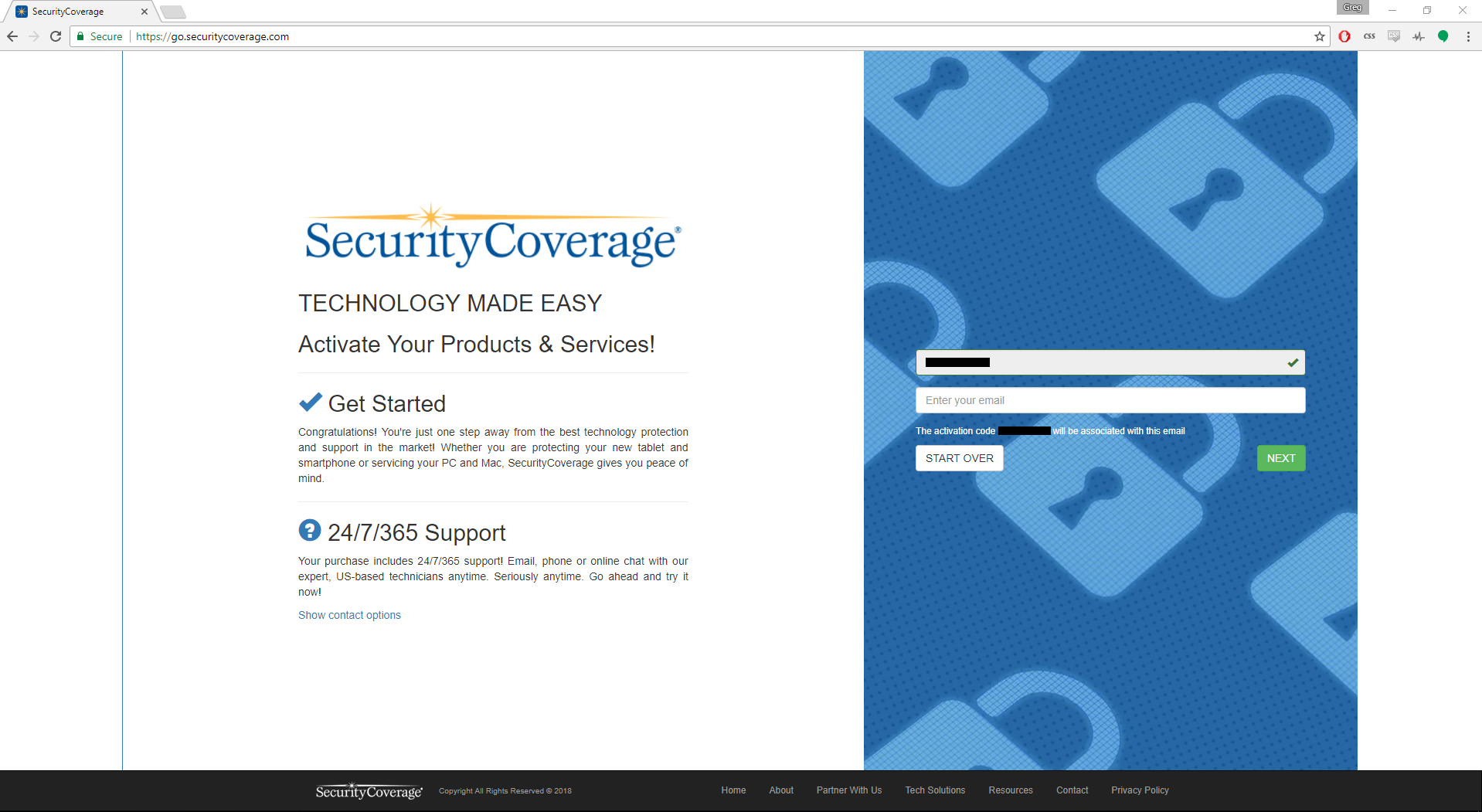
You will now be asked to fill out your account information. Fill out your name, phone number, and what you would like your password to be. Be sure to check "I have read and agreed to the Terms of Service." Click the green Activate button.
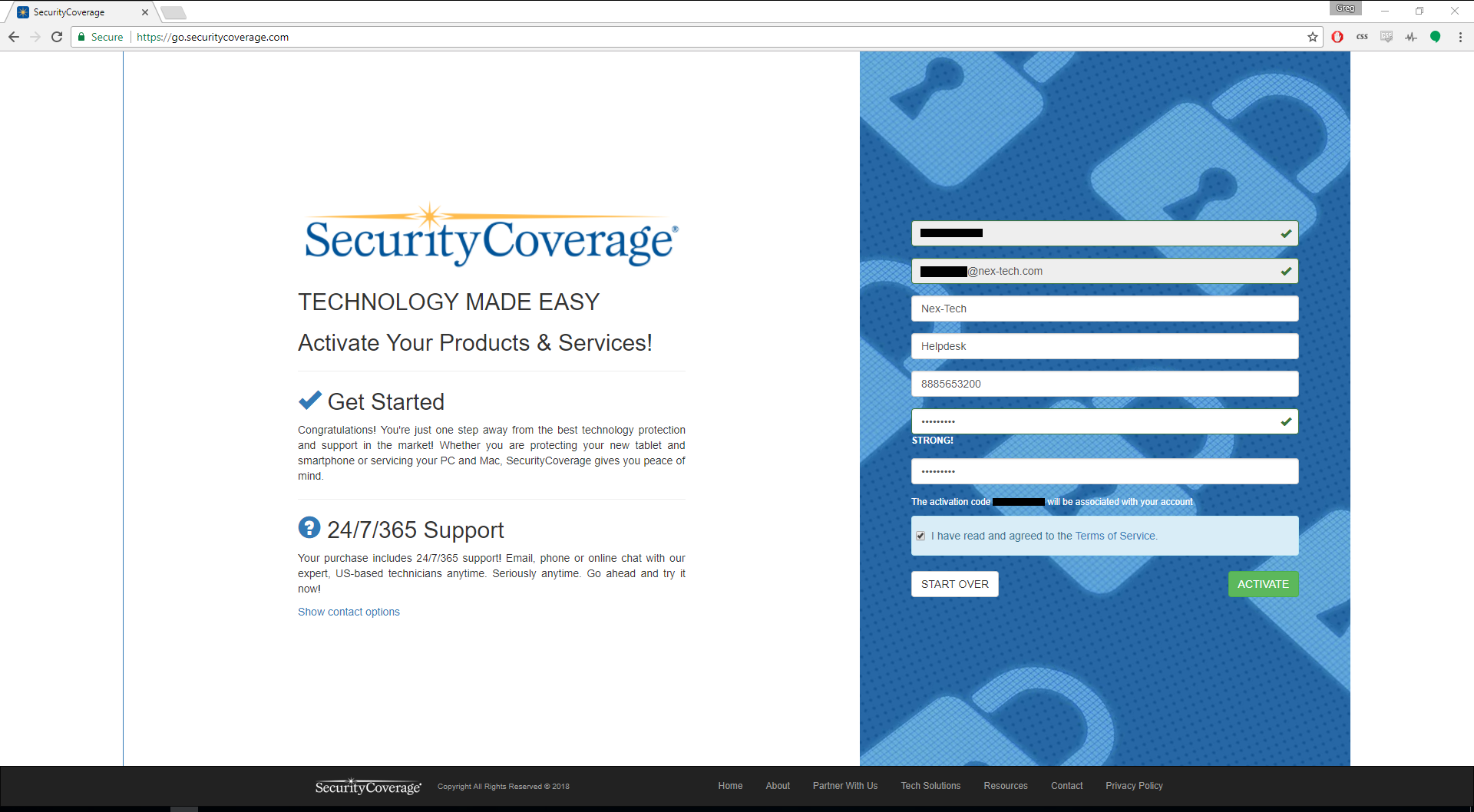
You will now be prompted with a security disclaimer. Click the green Activate button here to complete account activation.